Having fielded a lot of email and social media questions from potential Hockey Talk Radio show hosts, I found myself writing some of the same stuff over and over again. So, thinking I can answer most of the questions just once here — in reference to how to create a hockey podcast, maybe I can also do it in a little more depth.
— Executive Producer – Dennis Chighisola
How To Create A Hockey Podcast
Up front, let me say that I have a studio in storage that anyone on the planet would die for. The key phrase, though, is that all my fancy video and audio gear — and about 6 computers — are all in storage, more than an hour away. Still, being the resourceful type, I’ve managed to not miss a stroke as I await larger living accommodations that will permit a studio and hockey library.
With that, I’ve built the semblance of a smaller “studio” with either free or very inexpensive gear.
On the free side is an audio editing program that is actually used by numerous Internet business people. It’s called Audacity, and it doesn’t look or perform much differently than the expensive program I have in storage. (I know that some podcasters have more expensive editing programs, but they often experience some difficulties in meeting our air-time provider’s specs. So, I highly recommend using the free Audacity program.)
The Audacity site has a decent Help section, as well as Frequently Asked Questions, and additional Tutorials and Tips on the Audacity Wiki. The Windows .exe and Mac OS X .dmg installers already include a built-in copy of the Manual.
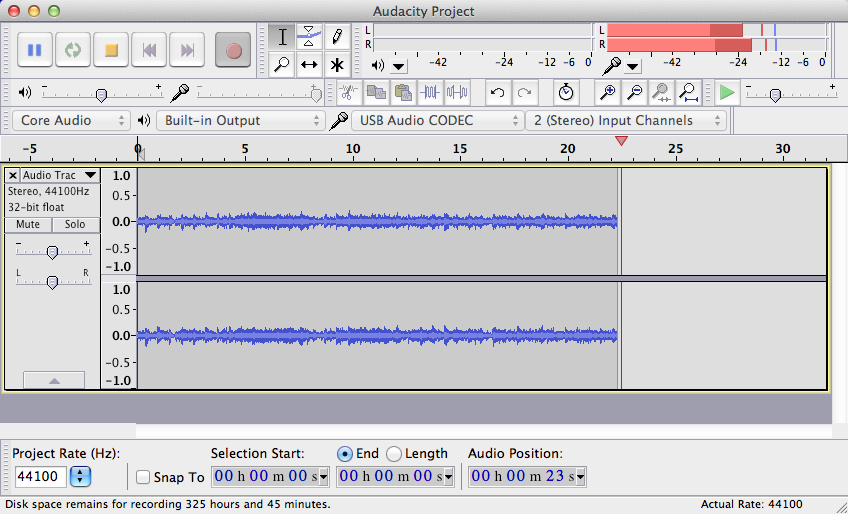
Your recorded audio looks something like the two blue waveforms shown in the accompanying snapshot. My voice — in stereo — might look like the two waves shown here, while I might add another track for my music and maybe another for some sound effects.
As for editing, it works pretty much like regular word processing, in that you can highlight an area, and then cut, paste, delete or whatever. And, besides being able to highlight and then fade a piece in or out, lots of other special effects can also be applied to the selected area.
In the past, I’ve suggested that potential podcasters upload Audacity to their computer, and just experiment for as long as they want. Really, you can’t break anything.
 Of course, you can’t create a hockey podcast without a microphone…
Of course, you can’t create a hockey podcast without a microphone…
So, for that, I went out and purchased a very inexpensive one from the local Walmart.
Actually, my real studio included an expensive headset with more expensive microphones. Ironically, though, I don’t think I’ve lost a lot in quality by temporarily going with an under-$30 combination headset and mike like shown to the right.
Maybe some voice level tests have to be done to get the sound you want. But again, I’d just plug it in, open Audacity, talk into the microphone, and see what you get.
I’ve noticed that our current Hockey Talk Radio show hosts go the gamut when it comes to using music. Some use none, while most use at least a little.

Understand that one can get into big time trouble by using music he or she doesn’t own the rights to.
You can purchase some music online rather inexpensively, and subsequently own the “royalty free rights” to it.
I’ve spent a lot of money on professionally prepared songs of all types in past years, but I once again went the free route for the time being.
There are a lot of online sites offering free music. Free Music Archive is such a site, although it’s suggested one should check the license restrictions before downloading and using it.
Here’s another site that will provide more help and music leads: Legal Music for Videos
I like to save my podcast work separately. So, I have a decent sized USB smartdrive within which I conduct all my audio work. On it I can save the numbered episodes in a folder, I can save sound effects in another, the background music in another, and the necessary artwork in another.

With all that done or readied, there are some things I need to make your radio show work within our station. These aren’t my rules at all, but the rules set down by Radionomy, from whom we get our airtime…
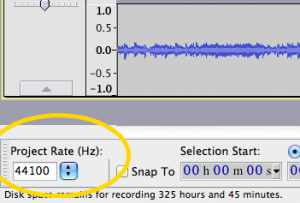 – When you create a hockey podcast or show, save it as an mp3 file.
– When you create a hockey podcast or show, save it as an mp3 file.
– As shown in the accompanying photo, the Project Rate setting must be at 44100 Hz.
– Each submitted mp3 file must be under-15-minutes in length (even exactly 15-minutes will be rejected by Radionomy). Our current podcast hosts have shows ranging from 5-minutes to nearly 2-hours; no matter, the longer shows must be submitted in under-15-minute segments. (This is a Radionomy rule, so that they can place their ads at the times of their choice.)
– One reason I like Audacity is that it saves in the correct bit rate. Those coming from other editing programs often get rejected with the message “The bit rate must be between 128 and 320 kbps”. So, if you go with another editor, be sure to fix the bit rate settings accordingly.
– As you save your mp3 file, you will get a box like the one shown below. Radionomy requires this “authentication”. Only the information on the top two lines will be visible when your show plays on the air, but all the boxes I’ve completed below should be filled in by the podcaster. My suggestion is to develop some sort of standard for the top two lines, so that listeners become familiar with your show. It’s up to you how you use that space, but you really need to show either your personal name or your show’s name at the top, and then also distinguish one episode from the next ones in the second box. (When you submit multiple segments of a show, I’ll suggest naming them something like Episode 6-a, Episode 6-b, etc.)
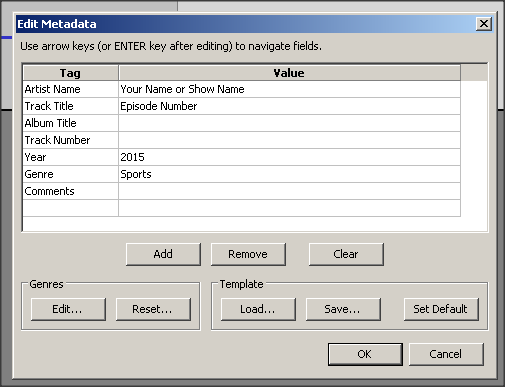
Have a look at any of the profile pages highlighting our other show hosts on Hockey Talk Radio. In order for me to create a profile page for you, you should submit 1) a logo representing your show, 2) a brief description of your show, 3) brief bios of any show regulars, and 4) a photo of each regular show participant. Again, have a look at how others have done it.
Radionomy does not permit any national or international advertising in the audio portions of our station — they reserve those rights. However, I do believe it permissible to advertise your own show and website within each episode. Moreover, sometime down the road, we will be discussing the potential for sharing advertising space and revenues on your profile page — I own those pages, not Radionomy.
What can Hockey Talk Radio do for you? Hmmmmm… One of Radionomy’s tutorial videos explained that I might someday make “a little on advertising locally”, yet I “shouldn’t quit my day job.”  I can go along with that, because my major aim is for my own podcast to reach a far greater audience than possible anywhere else. Yes, it’s my hope that Hockey Talk Radio ultimately reaches an international audience, and also becomes a staple among hockey enthusiasts across North America.
I can go along with that, because my major aim is for my own podcast to reach a far greater audience than possible anywhere else. Yes, it’s my hope that Hockey Talk Radio ultimately reaches an international audience, and also becomes a staple among hockey enthusiasts across North America.
For sure, I can see individual show hosts hyping their own shows wherever else they might be hosted. However, I’m going to suggest that there might be even more gained by directing friends and fans towards our station in general. Think about that one, huh? The numbers could be huge — for all of us, if 15 or 20 show hosts are directing listeners to our station. In other words, consider the potential numbers involved in that as opposed to what one podcaster can do on his or her own. (As a few podcasters have done, it might be nice for you to end each under-15-minute segment with something like, “We’re taking a brief break for a special Hockey Talk Radio message, and we’ll catch you on the flip side.”)
*
Things get a little trickier for those wanting to do long distance interviews, or podcasts that include a number of members located beyond one spot.
Many such shows use a free service called Skype to communicate long distance, and they just record those conversations. If there’s a problem with this service, one online site mentioned, “Skype doesn’t have a native or built in feature to record calls. You need to install a separate software or an add-on in order to save your audio or video conversations… That site then goes on to push their own recorder.
Yet another free service is Google Hangouts. To be honest, I’ve used both mediums for experimentation, and I’d lean toward this for a podcast, purely because the recording is done for you within Hangouts. All you need to do is grab the audio from the final video, and then do your editing in a program like Audacity.
*
In closing — for now, I’d welcome ideas from those who have been dealing with Hockey Talk Radio (and especially Radionomy) for a while. You may have arrived at better or easier ways to do some things, and those might help new show hosts if I’m able to add them to the above.
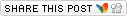

Exceptional resource for new podcasters ( and I bet a few experienced ones too!) thankyou for writing and sharing.